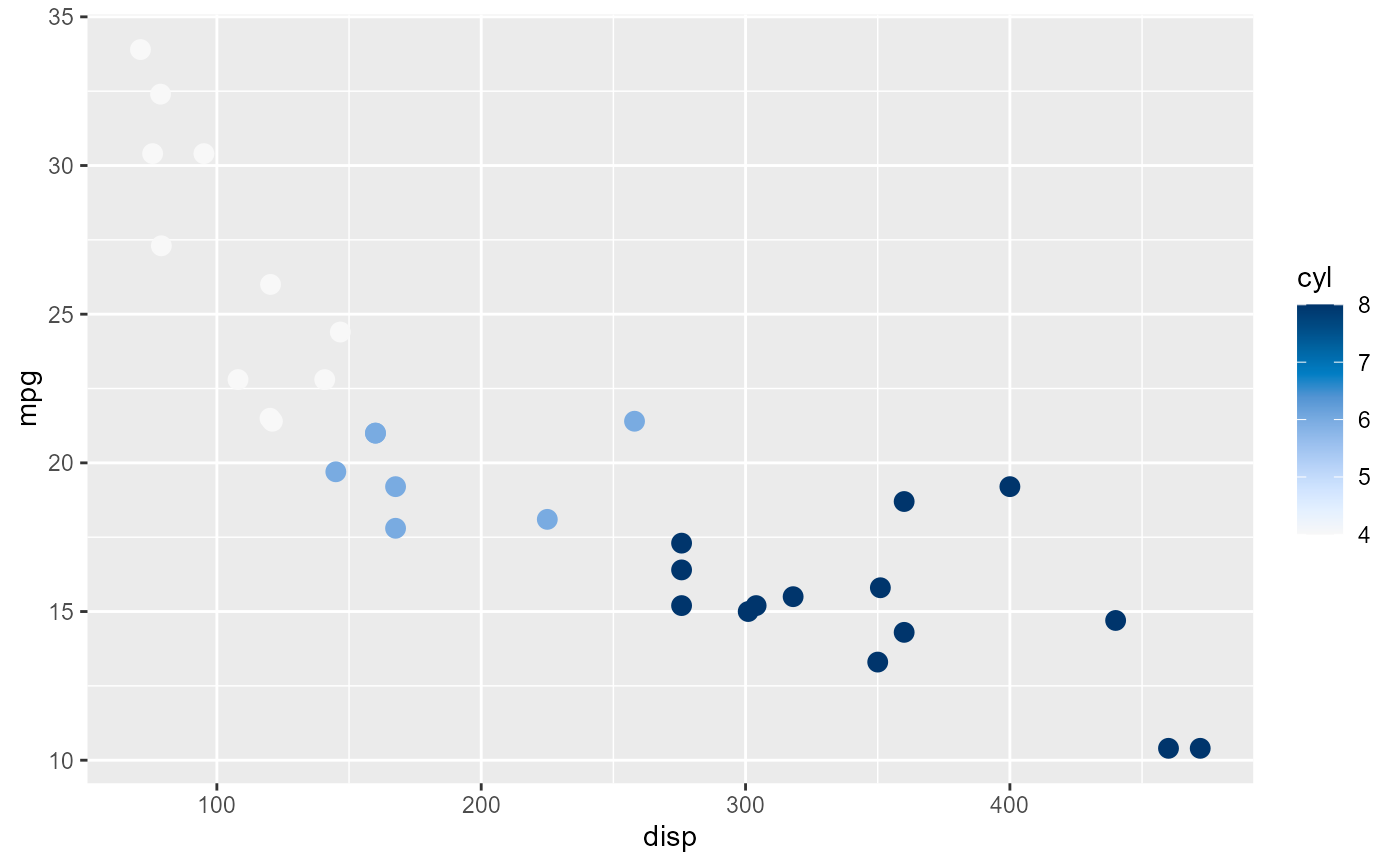These let you apply grafify discrete or continuous palettes as fill or colour aesthetics to any ggplot2 (scale_color_ spelling is also accepted).
scale_fill_grafify(
palette = "okabe_ito",
ColSeq = TRUE,
reverse = FALSE,
discrete = TRUE,
...
)Arguments
- palette
Name of the
grafifypalettes from above, provide within quotes, e.g.,palette = "vibrant". Default discrete palette isokabe_ito. For quantitative palette, setdiscrete = FALSE(which will applyblue_contiunless another palette is chosen).- ColSeq
logical TRUE or FALSE. Default TRUE for sequential colours from chosen palette. Set to FALSE for distant colours.
- reverse
Whether the colour order should be reversed.
- discrete
not used.
- ...
Additional parameters for
scale_fillorscale_colour.
Value
ggplot scale_fill function for discrete colours.
Details
The default is palette = "okabe_ito". The discrete argument is not used at present. The following discrete and quantitative palettes can be used.
Categorical/discreet palettes:
okabe_ito(default)brightcontrastdarkkellylightmutedpaler4safevibrant
By default, sequential colours from above palettes will be chosen. To choose the most distant colours set ColSeq = TRUE.
Sequential quantitative palettes:
grey_contiblue_contiyellow_conti
Divergent quantitative palettes:
OrBl_divPrGn_div
Examples
#add a grafify fill scheme to ggplot
ggplot(emmeans::neuralgia, aes(x = Treatment,
y = Duration))+
geom_boxplot(aes(fill = Treatment),
alpha = .6)+
geom_point(aes(colour = Treatment,
shape = Treatment),
size = 3)+
scale_fill_grafify(palette = "bright")+
scale_colour_grafify(palette = "bright")+
facet_wrap("Sex")+
theme_classic()
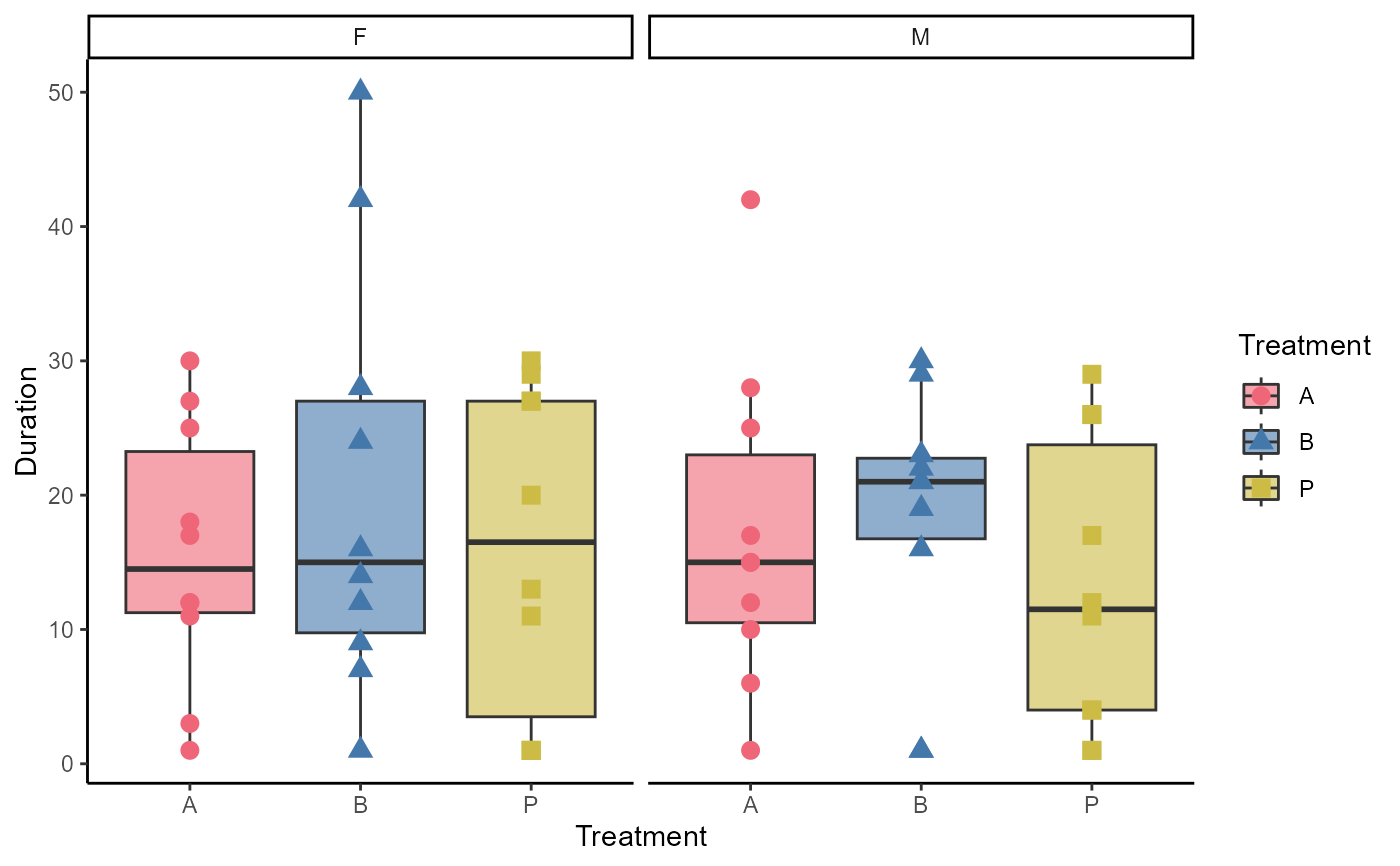 #distant colours `ColSeq = FALSE`
ggplot(emmeans::neuralgia, aes(x = Treatment,
y = Duration))+
geom_boxplot(aes(fill = Treatment),
alpha = .6)+
geom_point(aes(colour = Treatment,
shape = Treatment),
size = 3)+
scale_fill_grafify(palette = "bright",
ColSeq = FALSE)+
scale_colour_grafify(palette = "bright",
ColSeq = FALSE)+
facet_wrap("Sex")+
theme_classic()
#distant colours `ColSeq = FALSE`
ggplot(emmeans::neuralgia, aes(x = Treatment,
y = Duration))+
geom_boxplot(aes(fill = Treatment),
alpha = .6)+
geom_point(aes(colour = Treatment,
shape = Treatment),
size = 3)+
scale_fill_grafify(palette = "bright",
ColSeq = FALSE)+
scale_colour_grafify(palette = "bright",
ColSeq = FALSE)+
facet_wrap("Sex")+
theme_classic()
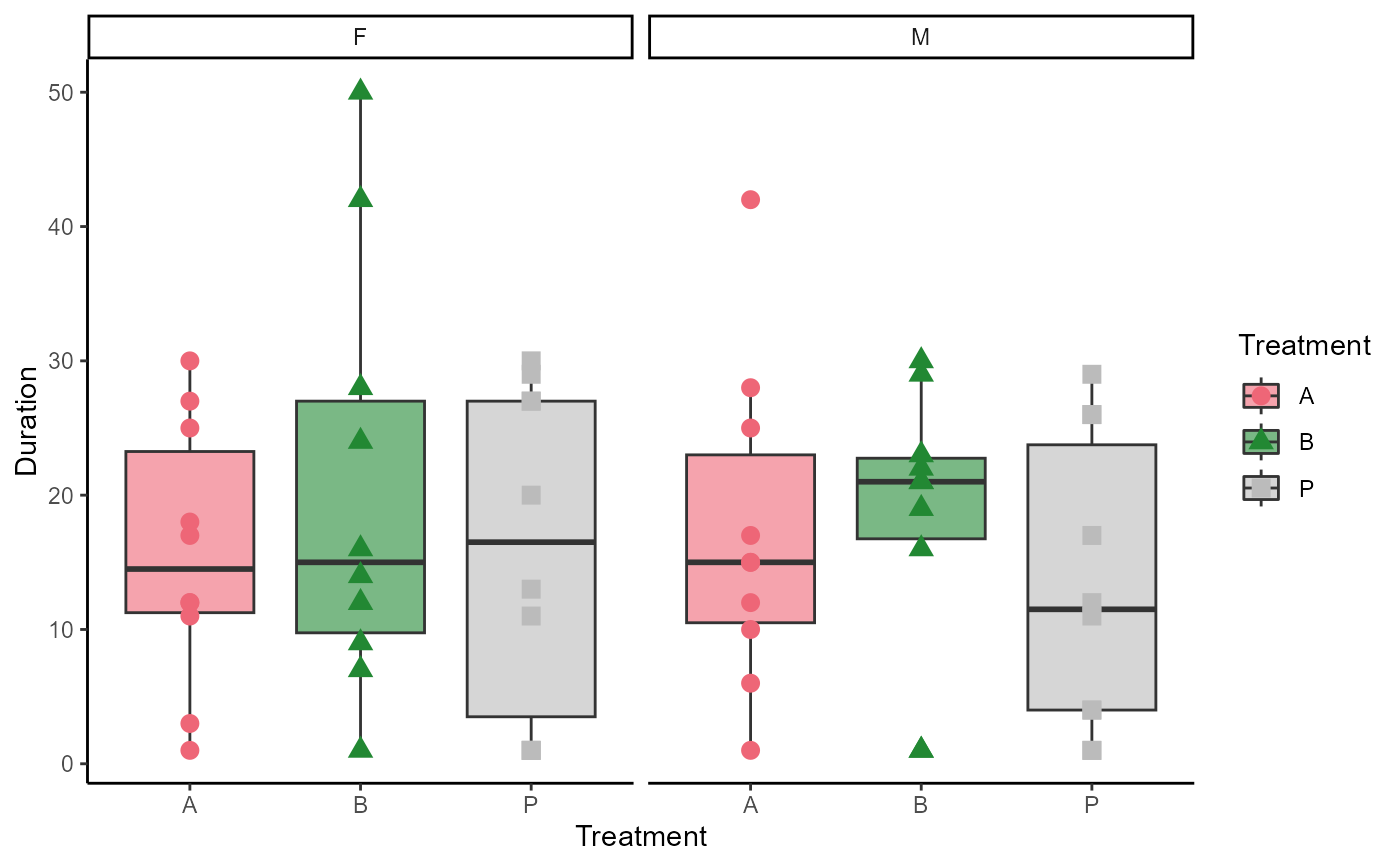 #quantitative colour schemes
ggplot(mtcars, aes(x = disp,
y = mpg))+
geom_point(aes(colour = cyl),
size = 3)+
scale_colour_grafify(palette = "blue_conti")
#quantitative colour schemes
ggplot(mtcars, aes(x = disp,
y = mpg))+
geom_point(aes(colour = cyl),
size = 3)+
scale_colour_grafify(palette = "blue_conti")