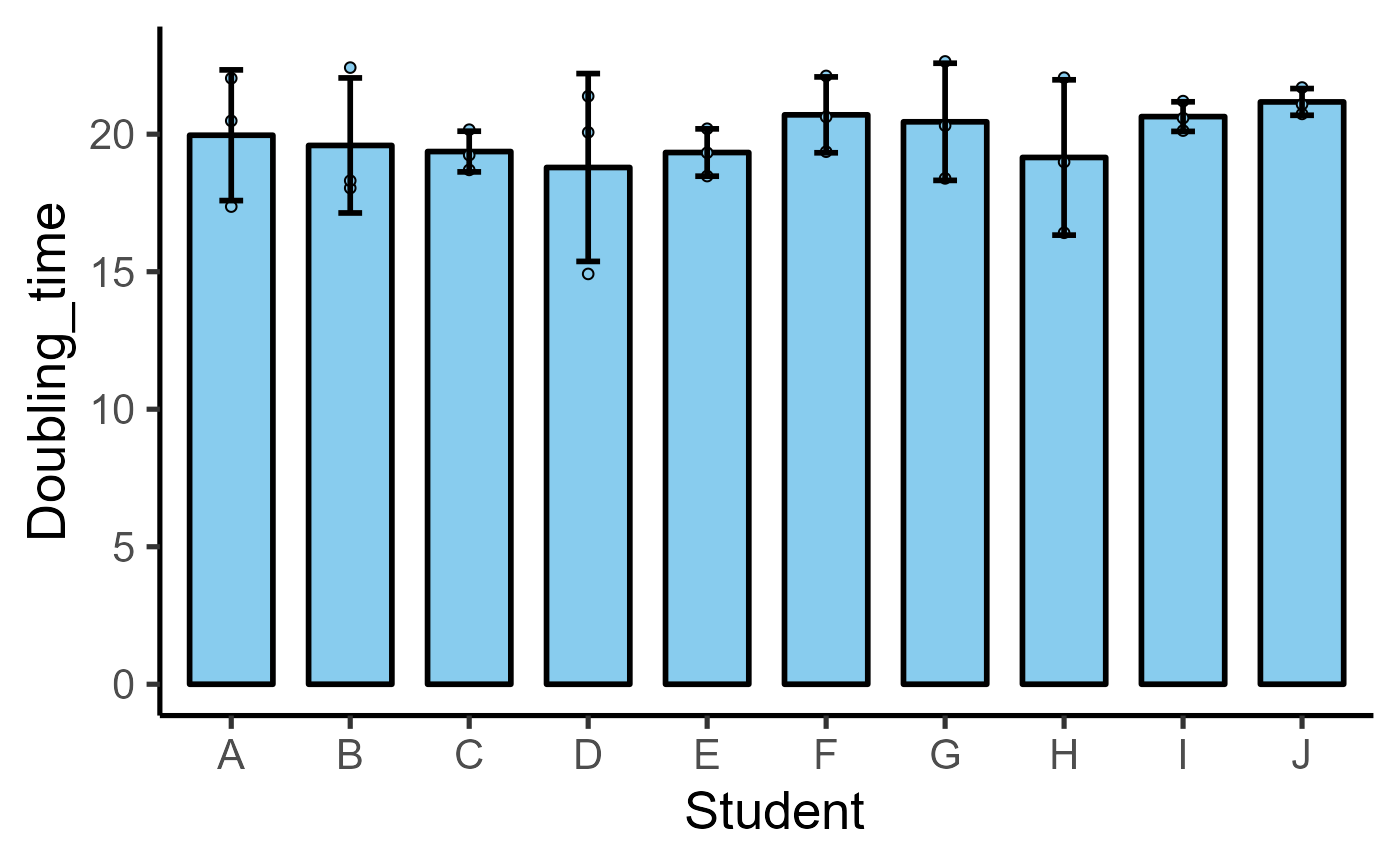Plot a dotplot on a bar graph with SD error bars with two variables.
Source:R/plot_dotbar_sd_sc.R
plot_dotbar_sd_sc.RdThis function is related to plot_dotbar_sd, but this one maps a single or same colour, therefore _sc. The only new argument is colour, which can be any hexcode or name of colours in the all_grafify palette.
plot_dotbar_sd_sc(
data,
xcol,
ycol,
colour = "ok_orange",
dotsize = 1.5,
dotthick = 1,
bwid = 0.7,
ewid = 0.2,
b_alpha = 1,
d_alpha = 1,
TextXAngle = 0,
fontsize = 20,
...
)Arguments
- data
a data table object, e.g. data.frame or tibble.
- xcol
name of the column to plot on X axis. This should be a categorical variable.
- ycol
name of the column to plot on quantitative Y axis. This should be a quantitative variable.
- colour
colour of boxes and dots; a number between 1-64, any hexcode or names from
grafifycolour palettes. Default isok_orange.- dotsize
size of dots relative to binwidth used by
geom_dotplot. Default set to 1.5, increase/decrease as needed.- dotthick
thickness of dot border (
strokeparameter ofgeom_dotplot), default set to 1.- bwid
width of bars, default set to 0.7
- ewid
width of error bars, default set to 0.2.
- b_alpha
fractional opacity of bars, default set to 1 (i.e. maximum opacity & zero transparency).
- d_alpha
fractional opacity of dots, default set to 1 (i.e. maximum opacity & zero transparency).
- TextXAngle
orientation of text on X-axis; default 0 degrees. Change to 45 or 90 to remove overlapping text.
- fontsize
parameter of
base_sizeof fonts intheme_classic, default set to size 20.- ...
any additional arguments to pass to
ggplot2geom_dotplot.
Value
This function returns a ggplot2 object of class "gg" and "ggplot".
Details
The default colour is ok_orange. ColPal and ColRev arguments are not available. Colours available can be seen quickly with plot_grafify_palette.
Examples
#default "okabe_ito" colour
plot_dotbar_sd_sc(data = data_doubling_time,
xcol = Student, ycol = Doubling_time)
#> Bin width defaults to 1/30 of the range of the data. Pick better value with `binwidth`.
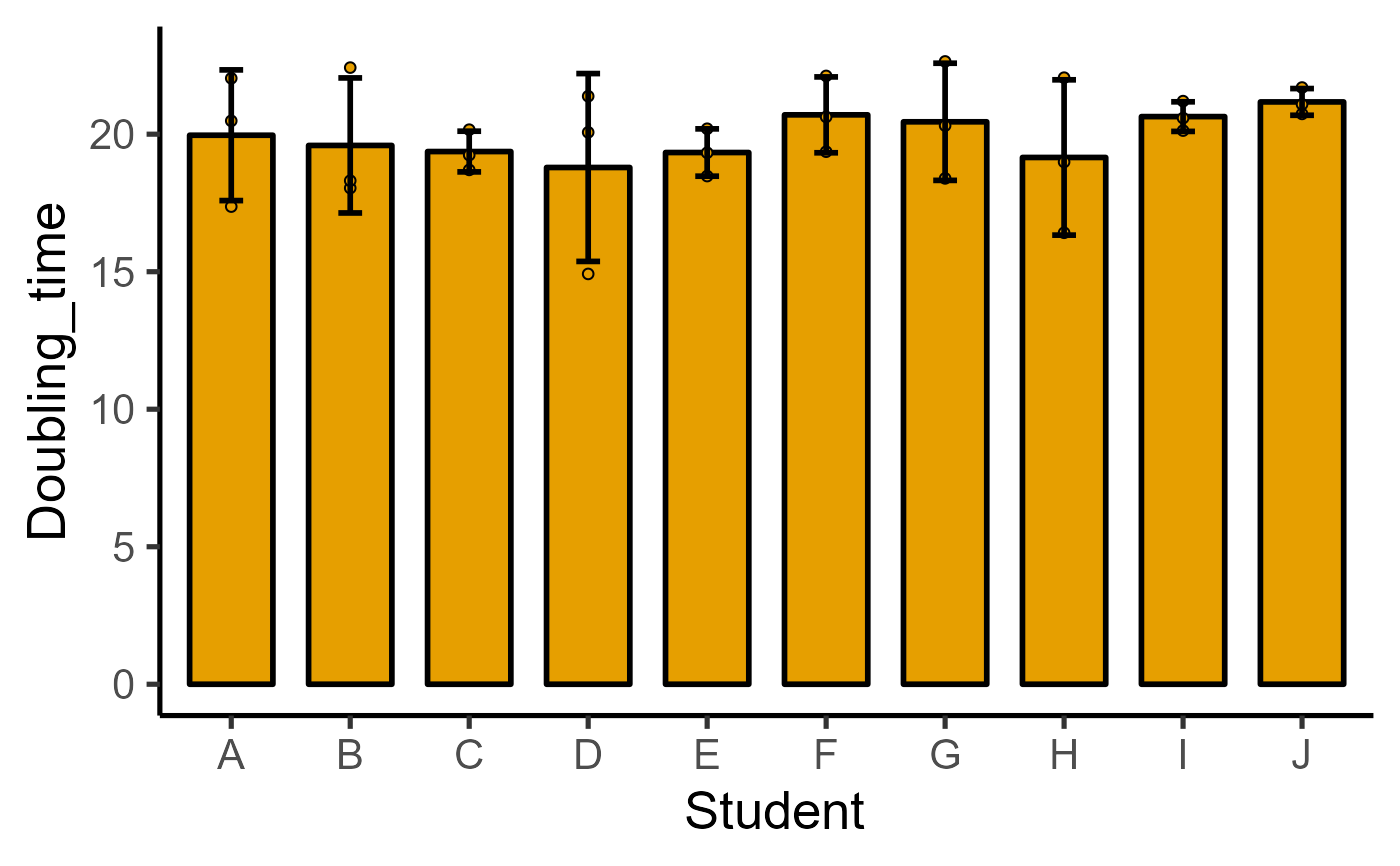 #a different colour
plot_dotbar_sd_sc(data = data_doubling_time,
xcol = Student, ycol = Doubling_time,
colour = "#88ccee")
#> Bin width defaults to 1/30 of the range of the data. Pick better value with `binwidth`.
#a different colour
plot_dotbar_sd_sc(data = data_doubling_time,
xcol = Student, ycol = Doubling_time,
colour = "#88ccee")
#> Bin width defaults to 1/30 of the range of the data. Pick better value with `binwidth`.